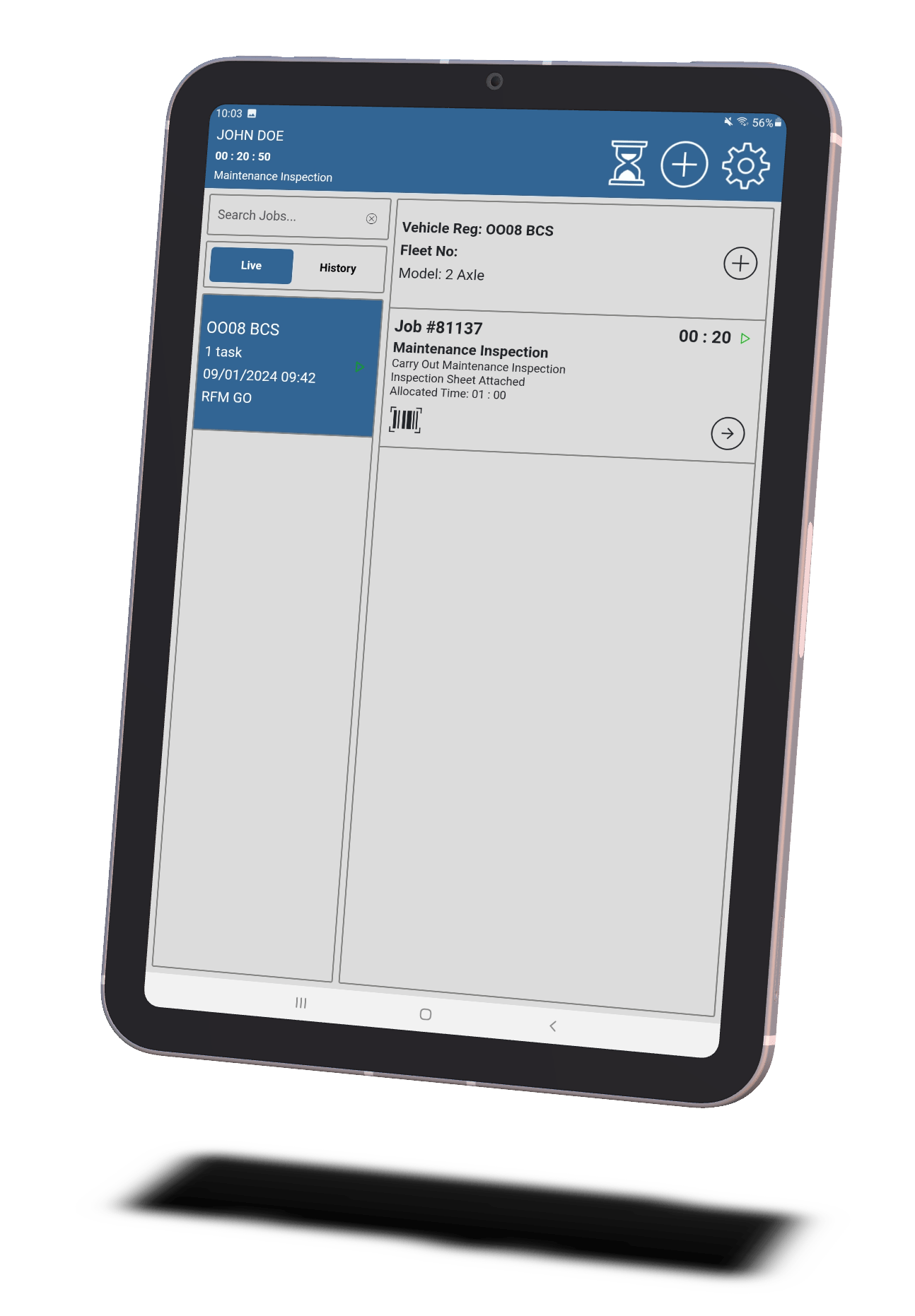Technician Panel
Log on and off-site, onto Jobs and request holidays

Real-time monitoring
Our Technician Panel is designed to be used with Workshop Pro or CoWorks.
Uses real-time monitoring and management of vehicle fleet repairs and technician activity, productivity and efficiency.
Technician Panel is used by technicians to log on and off-site, clock on and off jobs, go diverted on non-productive jobs (diverted hours), away collecting parts and request holidays.
Features
Want to find out more?
Contact us to book an online demonstration and find out how the RFM suite can help you
MINIMUM SYSTEM REQUIREMENTS
Operating System
Windows Server 2012 .NET 4.6.2
Disk Space
8 GB
CPU
Intel Core i5
Memory
16 GB
Screen Resolution
1920×1080
Operating System
Windows 10 .NET 4.6.2
Disk Space
4 GB
CPU
Intel Core i3
Memory
8 GB
Screen Resolution
1920×1080
Get In Touch
Interested to find out more? Get in touch now