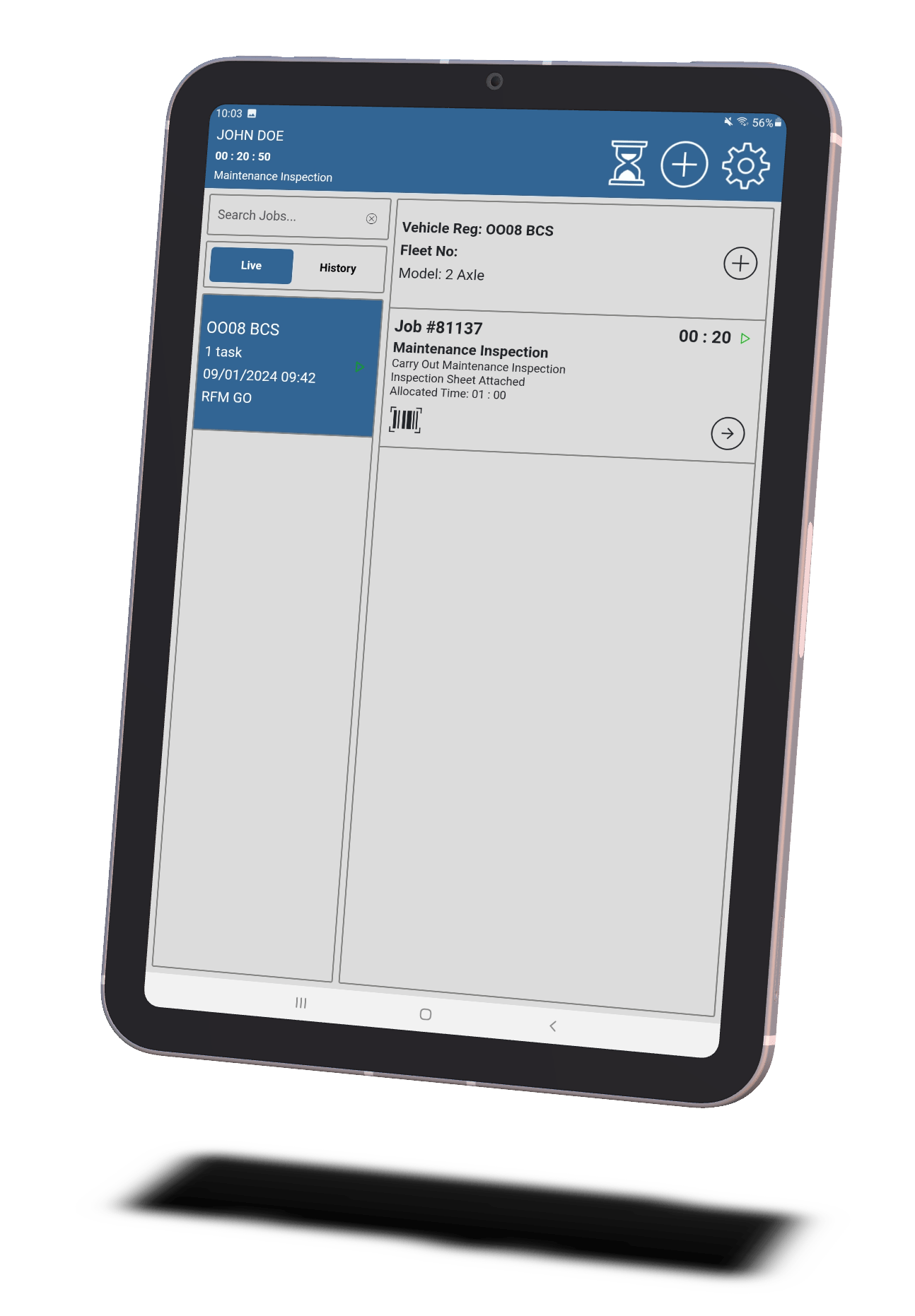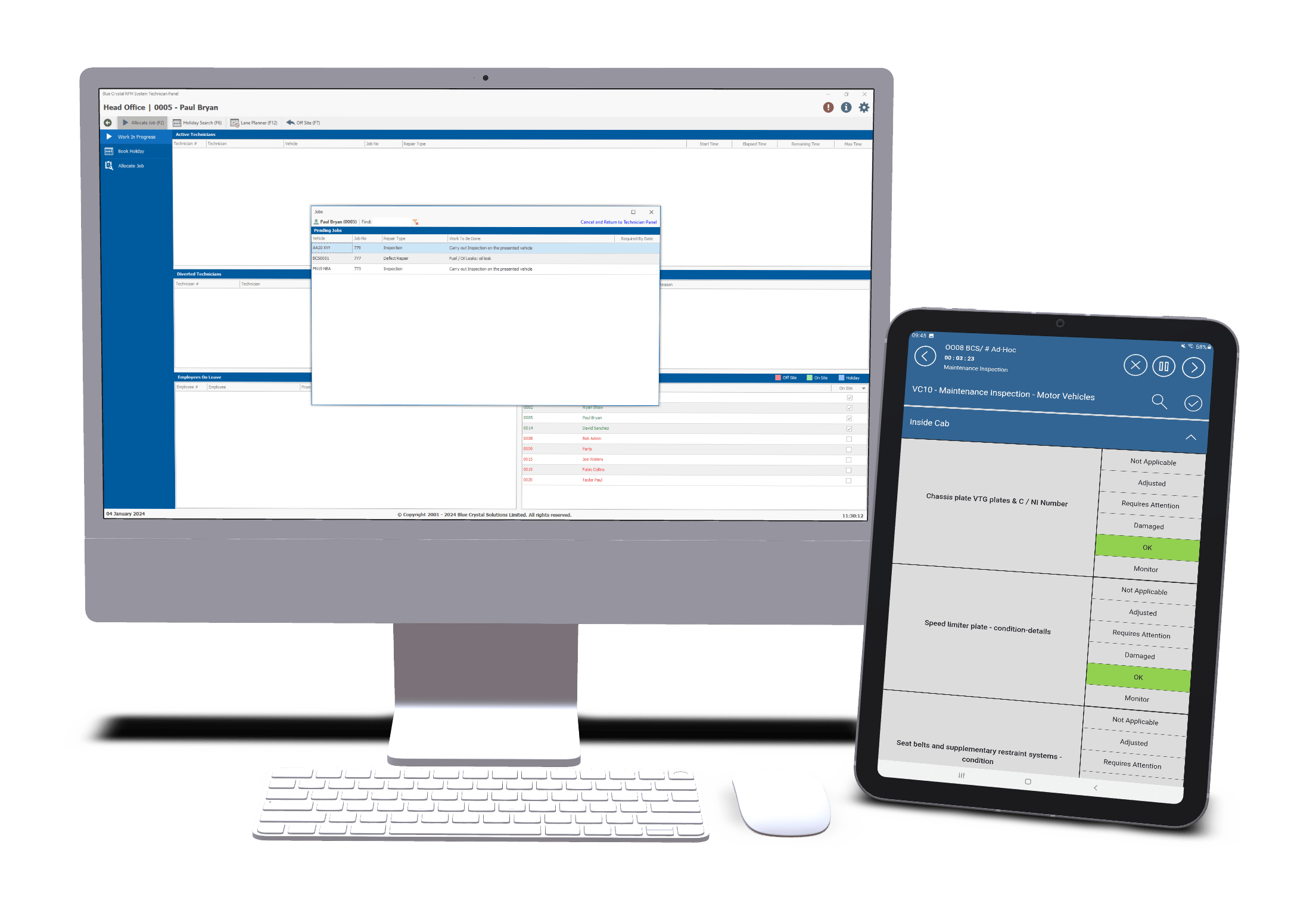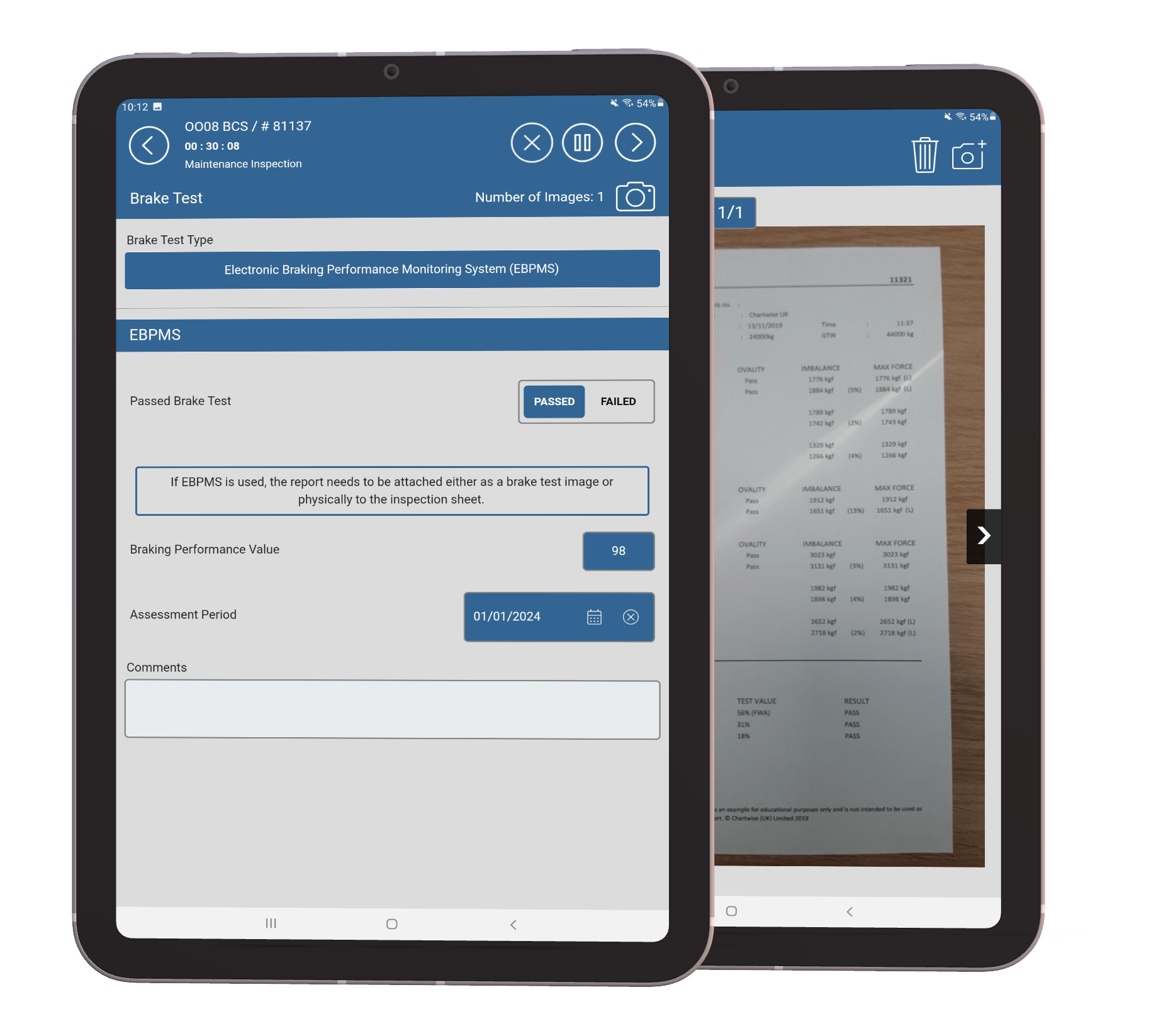RFM Go
Paperless job card and inspection sheets
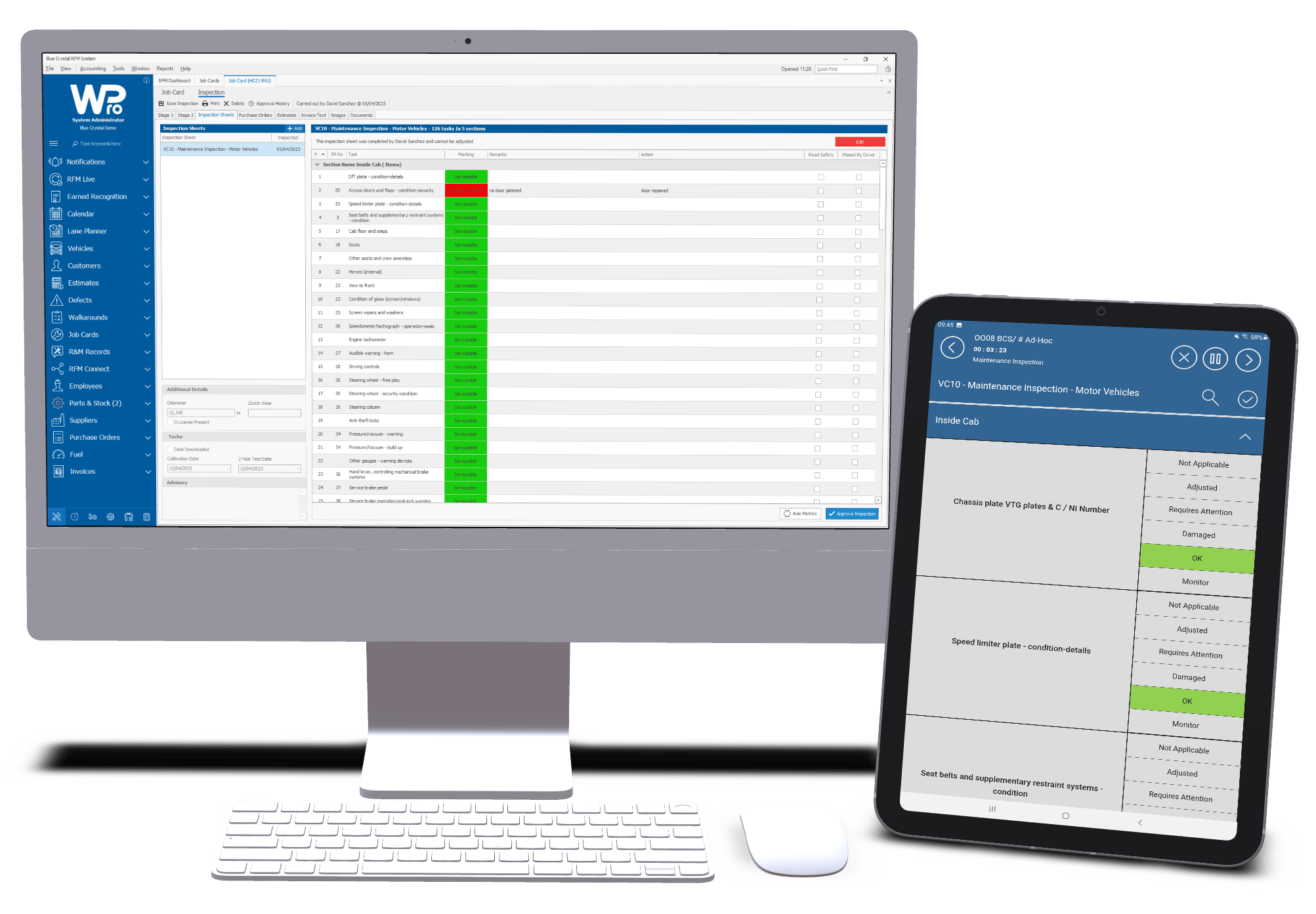
Paperless Inspection sheets
Paperless inspection sheets and job cards on a mobile tablet.
RFM Go is easy to use and synchronises quickly and effortlessly with our Workshop Pro or CoWorks modules, allowing your technicians to carry out safety Inspections and job cards on the go. Your customers can obtain inspection sheets within minutes via email or they can choose to log on to the RFM live portal.
What’s more…. if you are in a location with no internet connectivity, don’t worry you can use RFM Go offline, no internet connection needed to carry out your task!
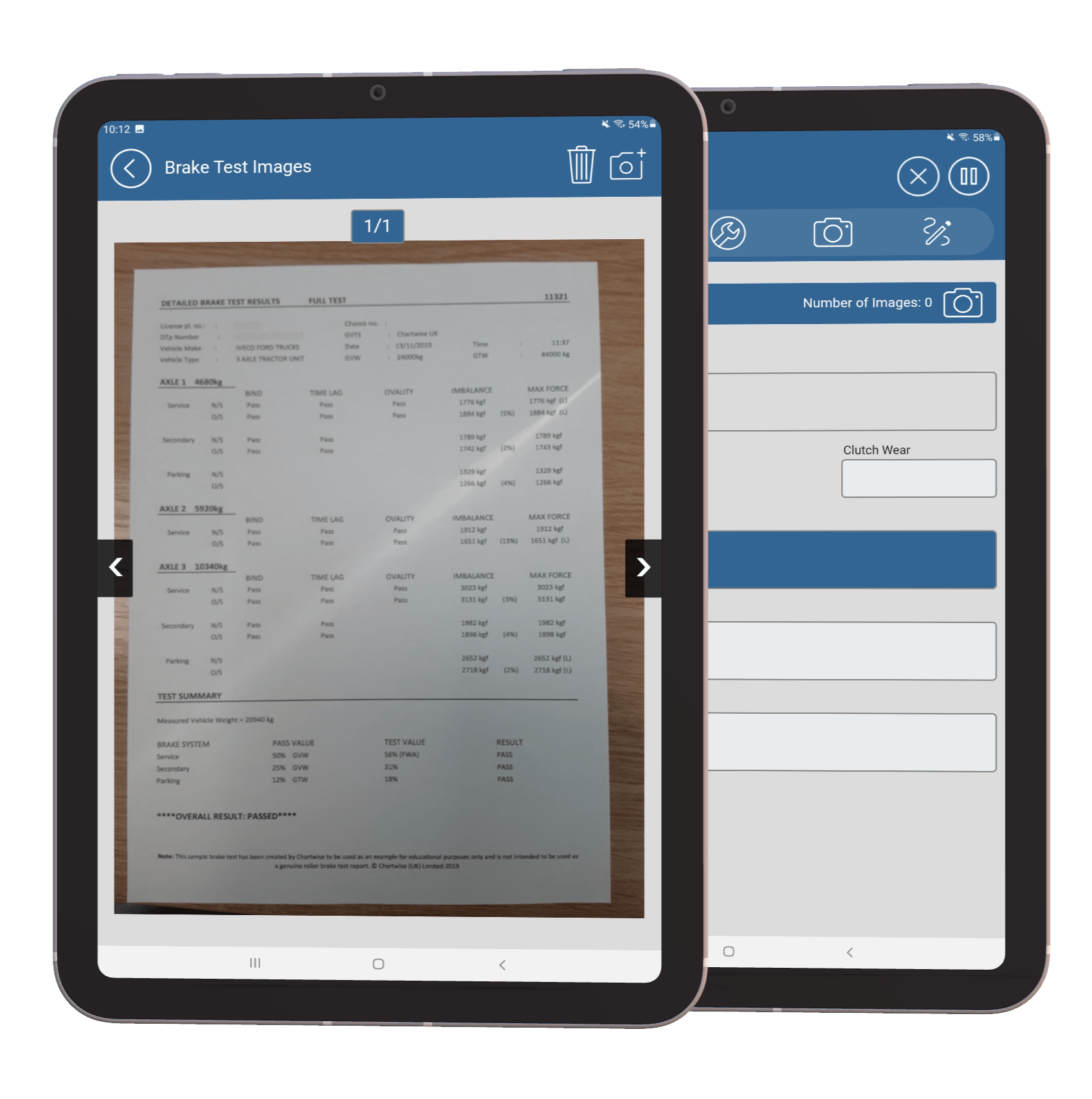
Accompanying photos
RFM Go utilises the camera functionality of modern tablets to create a stunning advantage. Defects found on an inspection can now be illustrated with an accompanying photo. Brake tests can also be accompanied by taking a photo of the printout which will automatically attach itself to the PDF version of the inspection sheet!
Giving your inspection sheets that extra edge.
Job cards also benefit from the camera, enabling before and after photos to be taken to illustrate work carried out.
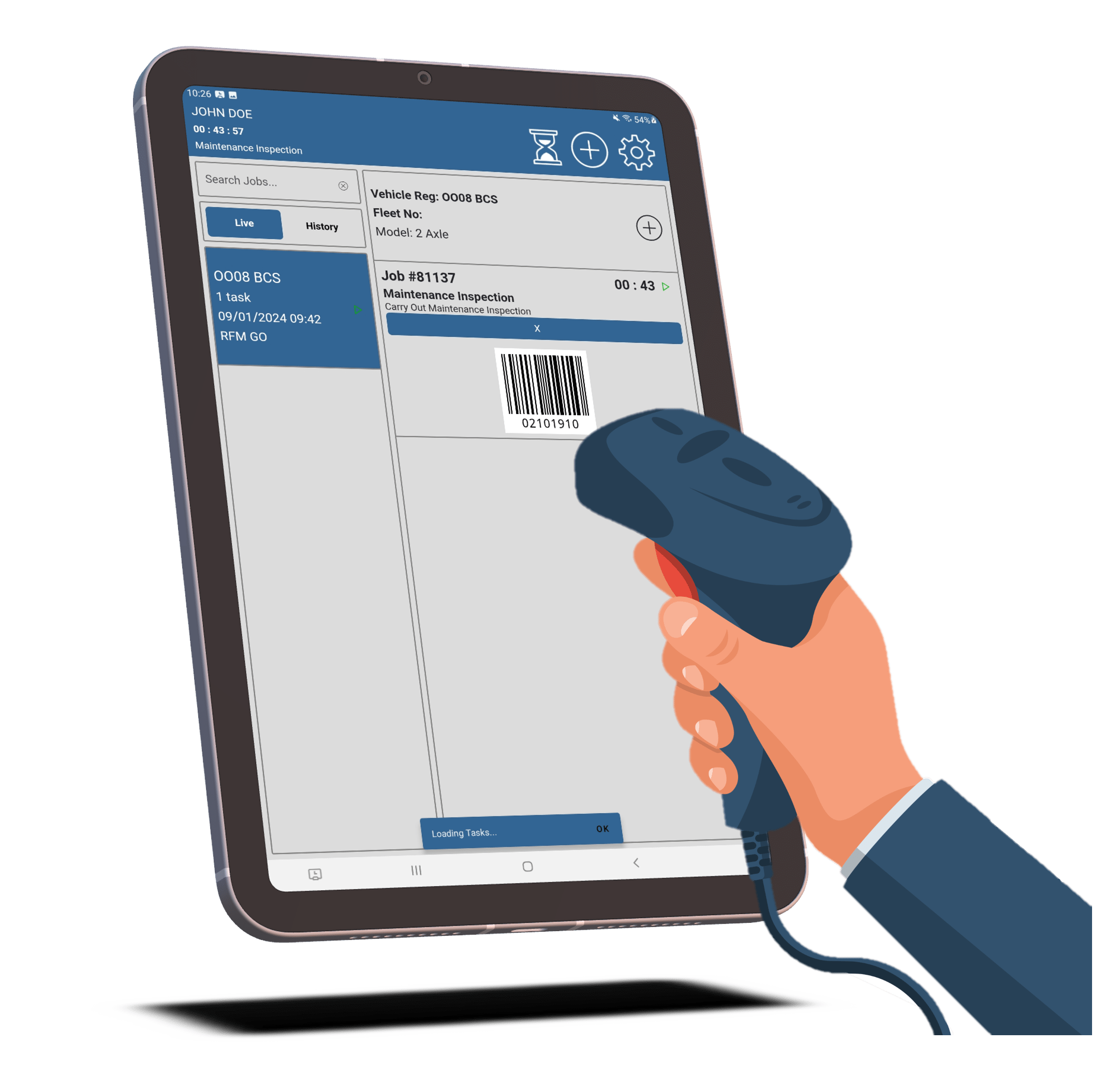
Parts Management & Barcoding
RFM Go comes with a parts & stock allocation utility to allow technicians to allocate parts direct from the stores. If enabled, the technicians also have the option to create their own stock lines if they are ordering in specialist parts not kept in stock.
Barcode Scanning making stock inventory simple
The parts management in RFM Go works hand in hand with the Parts Panel module allowing your technician to scan barcodes directly from RFM Go, automatically reducing parts from the stores.
Features
Want to find out more?
Contact us to book an online demonstration and find out how the RFM suite can help you
MINIMUM SYSTEM REQUIREMENTS
Operating System
Nougat 7.1
Disk Space
16 GB
CPU
Quad Core
Memory
2 GB
Internet Connectivity
Wi-Fi + 3G
Operating System
IOS 14
Disk Space
16 GB
CPU
Quad Core
Memory
2 GB
Internet Connectivity
Wi-Fi + 3G
Get In Touch
Interested to find out more? Get in touch now